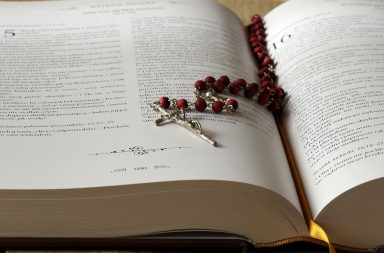SharePoint is a powerful platform that organizations often use for various purposes, including managing knowledge and facilitating collaborative work. One of the features that many businesses find valuable is the Learning Management System (LMS) integration with SharePoint, allowing seamless training and development activities within the company.
In this blog, we will delve into the world of customizing your SharePoint LMS for corporate training. We will explore some tips and tricks to enhance your learning management system's functionality and ensure an effective training experience for employees.
Streamline User Experience with Personalization
To provide an excellent learning experience, consider customizing your SharePoint learning management system to match your organization's branding and culture. Adding personalized themes, logos, and colors creates a consistent look and feel throughout the platform, fostering employee engagement and enhancing the overall user experience.
Simplify Navigation with Clear Menu Structure
A cluttered interface can be overwhelming for learners searching for course materials or accessing relevant information quickly. Ensure a convenient user experience by creating logical menus with intuitive labels that guide users through different sections of the LMS effortlessly. Clear navigation enhances efficiency and helps learners focus on their training objectives.
Promote Social Learning through Collaboration Features
Modern learning approaches emphasize collaborative learning techniques because they encourage knowledge sharing among employees. Leverage SharePoint's collaboration features like discussion boards, communities, and social media-like features to promote interaction among learners, fostering engagement and creating active learning environments within your organization.
Efficient Content Categorization with Metadata Tagging
Categorizing content properly greatly enhances its discoverability within your SharePoint LMS. Use metadata tagging to assign descriptive keywords or attributes to all learning resources, such as documents, videos, assessments, and quizzes. This makes it easier for learners to find relevant materials quickly, ensuring they can access the necessary content at the right time.
Enable Gamification for Engaging Training
Integrating gamification elements within your SharePoint LMS creates a fun and engaging learning environment that motivates employees. Use badges, leaderboards, points, or rewards within training modules to acknowledge learners' progress and achievements. This encourages competition and fosters a sense of accomplishment, driving employees to participate in their professional development actively.
Integrate Multimedia Content and Interactive Assessments
Static online courses may not capture learner interest as effectively as multimedia-rich content. Enhance engagement by integrating videos, podcasts, infographics, and interactive assessments into your training modules, which are available via SharePoint LMS. Such formats enrich the learning experience by catering to diverse learning preferences.
Leverage Reporting and Analytics Capabilities
Measuring and analyzing training effectiveness is crucial for continuous improvement in corporate learning initiatives. Customize your SharePoint LMS dashboard to provide insightful reports on completion rates, learner progress, assessment results, and more. Use these analytics to assess the effectiveness of courses or identify areas where additional support may be required.
Connect SharePoint Learning with Performance Management
Boosting employee performance goes hand-in-hand with effective training strategies. Integrate your SharePoint LMS with performance management systems already in place within your organization. Aligning talent development with evaluating job performance helps track skill gaps accurately and supports individual career progression goals.
Conclusion
Customizing your SharePoint LMS for corporate training allows organizations to create a tailored learning experience that aligns with their unique needs and culture. By personalizing the platform's look and feel, streamlining navigation pathways, promoting collaboration among learners through social features, properly categorizing content using metadata tags, introducing gamification elements for engagement purposes, integrating multimedia resources alongside interactive assessments, utilizing reporting capabilities extensively tied into performance management evaluation—the possibilities for improving employee learning and development experiences are immense. Being intentional in these customizations can lead to increased knowledge retention, skill gain, and productivity and ultimately contribute to achieving organizational objectives effectively. So, take advantage of the tips and tricks shared here to optimize your SharePoint LMS for corporate training success.