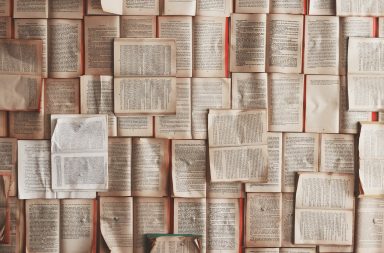A PTZ camera system is easy to set up to offer streaming. Whether you want to stream outdoor events or even yourself online, the right setup will make all of the difference. First, before anything else, you must have the right equipment to get started.
Equipment
If you want to stream with high-end visuals and audio, you need to have the proper equipment for the job. While there are a few items that you’ll need, the following ones are essential:
- Camera. A Honeyoptics PTZ HD camera is what we recommend for streaming. PTZ cameras offer you flexibility when streaming, so you can pan, tilt, and zoom shots with relative ease.
- Connection. Live streaming demands that you have a fast, steady internet connection. Wired connections are ideal because they reduce the risk of interruptions and poor signals impacting your stream.
- Microphone. A PTZ camera will guarantee that you have clear visuals when streaming, but you’ll also need a microphone for the audio part. External microphones are the top choice amongst professionals, but your camera may also have a built-in microphone, which may suffice for you.
- Lighting. Finally, you need a lighting system that allows your audience to see you clearly. Some streamers will use ring lights, while others opt for overhead lighting that allows for crisp and clear images and video.
You can also have more advanced setups with controllers and switches if you plan to live stream major events, such as church sermons or sporting events. In this case, you may have multiple cameras capturing images and video and sending them back to servers.
Software will help you control a single or multiple-camera setup.
Streaming Software
Once you have your system in place, you need to have a backend to leverage the power of PTZ cameras. The streaming software solutions available are impressive, and they include multiple options that run on:
- Linux
- Mac
- PC
Open Broadcaster Software Studio is the most popular option, primarily because it’s a free software that offers high-end features. You can pay for high-end software, but as many streamers are on tight budgets, start with OBS and progress to a paid option in the future.
OBS still offers you the power of being able to control multiple cameras, zoom, pan, tilt and manage source video, too.
Streaming setup for beginners
Live streaming is truly a learning process for beginners, and the best way to really understand how to put a PTZ camera system together is through hands-on experience. You can even start your own YouTube channel just to begin learning how to stream.
If you need to set up your system, we recommend the following configuration:
- Affordable PTZ camera with zoom and possibly 4K resolution if it fits into your budget. However, you’ll pay a premium for 4K technology and won’t have the freedom to invest in other equipment as freely.
- USB microphones, such as the Yeti, are a nice intro option for reducing audio noise and ensuring that your audience can clearly hear you when you’re streaming.
- Ring lights are a nice addition to any beginner setup but if your space has decent lighting, you can do without it.
Before you go live for a webinar or product demo, it’s crucial that you follow the tips below to make the stream a success.
Tips for Successful Live Video Streaming
Finally, you’re just about ready to begin live video streaming. A few tips that we highly recommend to improve your first stream:
- Perform a practice run to make sure audio and video are crisp
- Pay close attention to audio and any distortion that comes through the audio
- Remain confident, speak slowly and always look at the camera
- Speak to your viewers instead of staring at a screen or prompt
- Ask for feedback following your stream to find ways to improve
- Invest in better equipment over time as your streaming channel grows
- Document any issues that you have during a stream so that you can make the next stream great
If you follow these tips, we’re confident you’ll continue growing and improving your stream.
A PTZ camera for live streaming will help you create professional, visual productions that build your brand and improve viewership. The quick tips above will help you get started streaming like a professional.